


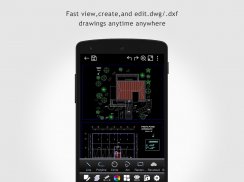
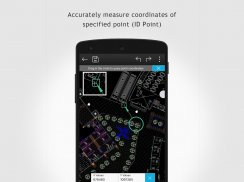















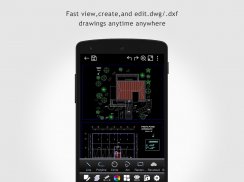
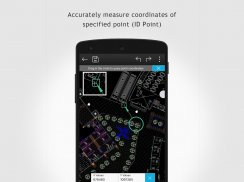















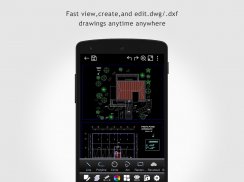
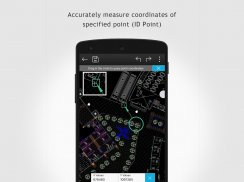















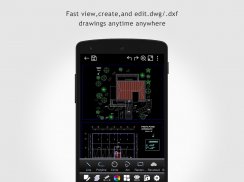
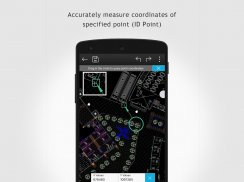
















وصف لـ DWG FastView-CAD Viewer & Editor
DWG FastView is a cross-platform CAD software that meets designers’ demands in all kinds of situation, and fully compatible with DWG, DXF. Various of CAD features such as: Edit, View, Measure, Dimension, Find text, etc. enables you do real CAD work on the go and enjoy the best mobile CAD experience.
View, Edit, Create & Share all your CAD drawings, synchronize to cloud from multiple devices by one click, enjoy design anytime anywhere together with more than 25 million users around the world.
DWG FastView Highlights
(1) Accurate and fast access your drawings.
•Creating, viewing and editing with with easy-to-use advance tools.
• Supports of AutoCAD all DXF&DWG versions with no file-size limit
• View AutoCAD DWG&DXF file easily.Fully compatibility with AutoCAD.
(2) No registration & Offline drawings.
• Simply download DWG FastView and use it immediately with NO REGISTRATION needed.
• Without internet, you are able to save your masterpieces in the local workspace.
• Drawings from E-mail, Cloud Service or Network Disk like Dropbox, OneDrive, Google Drive, Box or WebDAV can be opened, viewed, edited and shared as well with Internet.
(3) Support export to PDF, BMP, JPG and PNG, and share it to anyone freely.
• Transfer CAD drawings into PDF format and customize its paper size, orientation, color and so on.
•Convert CAD drawings to different versions.
(4) Do real CAD work on mobile.
• Move, Copy, Rotate, Scale, Color, Measure object, record management results, manage layers and use Layout.
• Advanced drawing and editing tools such as trim, offset, dimension and find text.
•Set precision and display formats of coordinates, distance and angle.
• Zoom in or zoom out a CAD drawing by adjusting the space between two fingers.
• Import or download the CAD drawing with its fonts and symbols to the font’s folder in order to display all uncommon fonts.
(5) Easily switch between 2D Visual mode and 3D Visual mode, 3D mode include: 3D Wireframe, Realistic and 3D Hidden with the powerful tools of Layer, Layout, and ten different perspectives viewing.
• Rotate 3D CAD drawing by touching the drawing area and moving to view the 3D mode comprehensively in 360 degrees. Click the screen to stop rotating and locate the 3D mode at the best perspective.
• Open a magnifier by touching the drawing area to display the enlarged graph of touched area which is a convenient way for users to view details and snap objects.
(6)Precise Drawing available, e.g., user can change the number of the coordinates to move the points precisely.
• Support 2D absolute coordinates, relative coordinates and polar coordinates and 3D Spherical coordinates and Cylindrical coordinates.
• Draw Line, Polyline, Circle, Arc, Text, Revcloud, Rectangle, and Sketch and create Notation.
(7) Stay connected. Helpful and responsive technical support.
Click the “Feedback” button to send your tech problem to us via email.
Upgrade to DWG FastView Premium to get advanced editing and advanced tools. DWG FastView subscription plans are available in the following options:
•Premium monthly for $4.99
•Premium annual for $47.99 (save $11.89 vs. monthly subscription)
Download the FREE trial of the premium version to unlock the most advanced and easy-to-use drawing, drafting and editing tools.
Facebook: https://www.facebook.com/DWGFastView
Email: support.mc@gstarcad.net
Terms of use: http://www.gstarcad.net/About/Terms-of-use
Privacy policy: http://www.gstarcad.net/privacy/
DWG FastView هو برنامج CAD متعدد المنصات يلبي متطلبات المصممين في جميع أنواع المواقف ، ومتوافق تمامًا مع DWG ، DXF. العديد من ميزات CAD مثل: التحرير ، العرض ، القياس ، الأبعاد ، البحث عن النص ، إلخ. تمكنك من القيام بعمل CAD حقيقي أثناء التنقل والاستمتاع بأفضل تجربة CAD للأجهزة المحمولة.
يمكنك عرض وتحرير وإنشاء ومشاركة جميع رسومات CAD الخاصة بك ، والمزامنة على السحابة من أجهزة متعددة بنقرة واحدة ، والتمتع بالتصميم في أي وقت في أي مكان مع أكثر من 25 مليون مستخدم حول العالم.
أهم ميزات DWG FastView
(1) الوصول إلى رسوماتك بدقة وسرعة.
• إنشاء وعرض وتحرير مع أدوات متقدمة سهلة الاستخدام.
• يدعم أوتوكاد جميع إصدارات DXF و DWG مع عدم وجود حد لحجم الملف
• عرض ملف أوتوكاد DWG و DXF بسهولة. التوافق التام مع أوتوكاد.
(2) لا يوجد تسجيل ورسومات بلا اتصال.
• قم ببساطة بتنزيل DWG FastView واستخدمه على الفور دون الحاجة للتسجيل.
• بدون الإنترنت ، يمكنك حفظ روائعك في مساحة العمل المحلية.
• يمكن فتح الرسومات من البريد الإلكتروني أو الخدمة السحابية أو قرص الشبكة مثل Dropbox أو OneDrive أو Google Drive أو Box أو WebDAV أو عرضها أو تحريرها ومشاركتها مع الإنترنت.
(3) دعم التصدير إلى PDF و BMP و JPG و PNG ومشاركتها مع أي شخص بحرية.
• نقل رسومات CAD إلى تنسيق PDF وتخصيص حجم الورق واتجاهه ولونه وما إلى ذلك.
• تحويل رسومات CAD إلى إصدارات مختلفة.
(4) قم بعمل CAD حقيقي على الجوّال.
• نقل ، نسخ ، تدوير ، مقياس ، لون ، قياس الكائن ، تسجيل نتائج الإدارة ، إدارة الطبقات واستخدام "التخطيط".
• أدوات الرسم والتحرير المتقدمة مثل القطع والإزاحة والبعد والبحث عن النص.
• ضبط الدقة وعرض تنسيقات الإحداثيات والمسافة والزاوية.
• قم بتكبير أو تصغير رسم CAD من خلال ضبط المسافة بين إصبعين.
• استيراد أو تنزيل CAD الرسم مع الخطوط والرموز إلى مجلد الخط لعرض جميع الخطوط غير المألوفة.
(5) قم بالتبديل بسهولة بين الوضع المرئي ثنائي الأبعاد والوضع المرئي ثلاثي الأبعاد ، ويشمل الوضع ثلاثي الأبعاد: إطار سلكي ثلاثي الأبعاد ، واقعي وثلاثي الأبعاد مخفيًا باستخدام الأدوات القوية لعرض الطبقة ، والتخطيط ، وعشرة وجهات نظر مختلفة.
• تدوير 3D CAD الرسم عن طريق لمس منطقة الرسم والانتقال لعرض وضع 3D بشكل شامل في 360 درجة. انقر على الشاشة لإيقاف الدوران وتحديد وضع 3D في أفضل منظور.
• افتح المكبّر عن طريق لمس منطقة الرسم لعرض الرسم البياني الموسع للمنطقة التي تم لمسها وهو طريقة ملائمة للمستخدمين لعرض التفاصيل والتقاط الأشياء.
(6) الرسم الدقيق المتاح ، على سبيل المثال ، يمكن للمستخدم تغيير عدد الإحداثيات لتحريك النقاط بدقة.
• دعم الإحداثيات المطلقة 2D والإحداثيات النسبية والإحداثيات القطبية والإحداثيات ثلاثية الأبعاد كروية والإحداثيات الأسطوانية.
• رسم الخط ، الخطوط المتعددة ، الدائرة ، القوس ، النص ، Revcloud ، المستطيل ، ورسم وإنشاء الرموز.
(7) ابق على اتصال. دعم فني مفيد وسريع الاستجابة.
انقر فوق الزر "ملاحظات" لإرسال مشكلتك التقنية إلينا عبر البريد الإلكتروني.
قم بالترقية إلى DWG FastView Premium للحصول على أدوات تحرير وأدوات متقدمة. تتوفر خطط اشتراك DWG FastView في الخيارات التالية:
• قسط شهري مقابل 4.99 دولار
• قسط سنوي عن 47.99 دولار (حفظ 11.89 دولار مقابل الاشتراك الشهري)
قم بتنزيل النسخة المجانية من الإصدار المميز لإلغاء تأمين أدوات الرسم والصياغة والتحرير الأكثر تقدما وسهولة في الاستخدام.
Facebook: https://www.facebook.com/DWGFastView
البريد الإلكتروني: support.mc@gstarcad.net
شروط الاستخدام: http://www.gstarcad.net/About/Terms-of-use
سياسة الخصوصية: http://www.gstarcad.net/privacy/










